Contents contributed and discussions participated by Graham Perrin
Text of "Bookmark"-Button vanished - 12 views
-
 Probably not the same issue, but the workaround referred from toolbar button-related
Probably not the same issue, but the workaround referred from toolbar button-related
http://groups.diigo.com/Diigo_HQ/forum/topic/43123 might help.
Buttons vanished from the Toolbar - 25 views
-
 This bug bit me, and a few others, a few times … whether it's a bug with Diigo or Firefox I don't know. But there's a workaround.
This bug bit me, and a few others, a few times … whether it's a bug with Diigo or Firefox I don't know. But there's a workaround.
Try http://groups.diigo.com/Diigo_HQ/forum/topic/8688 and add a note here (or there) to let us know how you get on.
tool bar - 11 views
-
 Certainly, you may disable or uninstall the Diigo extension.
Certainly, you may disable or uninstall the Diigo extension.
In its place, you may use Diigolet:
http://www.diigo.com/tools/diigolet
- that is, a step below Diigo in the list of tools.
If you prefer your browser to not accept third party cookies, then please see notes at
http://groups.diigo.com/Diigo_HQ/forum/topic/43081
Regards
Graham
Firefox 3.0.7, Diigolet 3.1b508, diigoandlogincookie, https://secure.diigo.com/ and too... - 31 views
-
 Spun off from Diigolet: Sign in and continuing effectiveness *without* third party cookies:
Spun off from Diigolet: Sign in and continuing effectiveness *without* third party cookies:
> use https://secure.diigo.com/sign-in to sign in
> This approach to Diigolet 3.1b508 is apparently not
> compatible with Mozilla Firefox 3.0.7 on Mac OS X 10.5.6 or
> Windows XP.
> I see a relevant cookie diigoandlogincookie valid for a
> very respectable period.
@ Diigo
1. Is there a bug in Mozilla that limits compatibility with cookies of this type?
Or is the limitation by design, in the security model of Mozilla?
2. Cross reference http://groups.diigo.com/Diigo_HQ/forum/topic/43061 with a focus on port 80 (presumably without SSL), might compatibility be improved if the authentication service used for Diigolet is harmonised with the secure service(s) at/around https://secure.diigo.com/sign-in ?
Personally, no rush for answers at this busy time. Simple curiosity.
TIA
Graham
Diigolet: Sign in and continuing effectiveness *without* third party cookies - 87 views
-
 In Safari, Diigolet works *without* third party cookies and *without* re-entering credentials; browser can be quit then re-opened and Diigolet works immediately.
In Safari, Diigolet works *without* third party cookies and *without* re-entering credentials; browser can be quit then re-opened and Diigolet works immediately.
Key to this is:
> Use https://secure.diigo.com/sign-in to sign in
Persistence of authority without third party cookies, and through multiple browsing sessions, is most easily tested using the Guest Account in Mac OS X 10.5.x.
Diigolet 3.1b508 in Safari 4 Public Beta (5528.16) on Mac OS X: can not sign in: creden... - 48 views
-
 @ Diigo
@ Diigo
AFAIR, not 100% sure, I reported (and Diigo resolved) a similar bug a few months ago. If I find the relevant topic I'll reply here. - ...2 more comments...
-
 @ Rick
@ Rick
Thanks, messages crossed paths :)
@ Diigo
A parallel, third suggestion:
* could a click on the Sign in link generate an ajax dialogue, a reminder re: cookies?
I assume that such a dialogue could underlay (not overlay) the browser's authentication dialogue. Ideally offset towards the bottom of the window (if that's possible, I don't know ajax) so that there's no overlap between the two dialogues.
I'm reminded of the dialogues that sometimes appear in Plone support fora, example:

-
 Rick Fan wrote:
Rick Fan wrote:
> sorry,
>
> see the picture.
>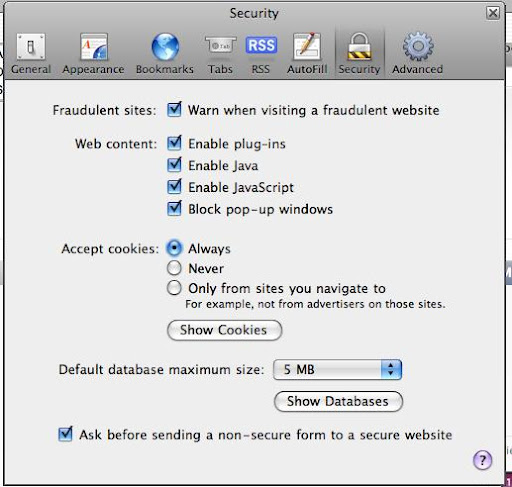
Picture not visible here; it's presented as a question mark…
Add cookies and third party cookies to stated system requirements for Diigo, Diigolet, ... - 45 views
-
 Spun off from
Spun off from
http://groups.diigo.com/Diigo_HQ/forum/topic/9103#23 and other topics
http://www.diigo.com/tools/diigolet
http://www.diigo.com/tools?client=ff
http://www.diigo.com/tools?client=flock
http://www.diigo.com/tools?client=ie
http://www.diigo.com/tools/post_to_diigo
- where system requirements are expressed, there's no mention of cookies.
Cookies are mentioned elsewhere but it should be most helpful to express the requirements, especially those relating to third party cookies, clearly at time of installation.
Note to readers: I don't know the requirements! These questions are for Diigo to answer, and this topic suggests a place for the answers ;) -
 … Diigolet 3.1b508 in Firefox 3.0.7 on Mac OS X 10.5.6 does _not_ require cookies …
… Diigolet 3.1b508 in Firefox 3.0.7 on Mac OS X 10.5.6 does _not_ require cookies …
-
 Earlier I wrote, wrongly:
Earlier I wrote, wrongly:
> … Diigolet 3.1b508 in Firefox 3.0.7 on Mac OS X 10.5.6 does _not_ require cookies …
Correction: as wilde ny wrote,
> Diigolet in Safari in Mac … don't need to allow the third-party cookies.
Clarification: with Diigolet 3.1b508 in Safari 3.2.1 (5525.27.1) and Safari 4 Public Beta (5528.16) on Mac OS X 10.5.6, third party cookies:
* are required for one type of sign in to Diigo
* are not required for another type of sign in to Diigo.
Details: Diigolet: Sign in and continuing effectiveness without third party cookies
Annotated link lacks style and graphic content - 10 views
-
 http://www.diigo.com/05843 presents a poor view of
http://www.diigo.com/05843 presents a poor view of
http://plone.org/documentation/manual/plone-3-user-manual/managing-content/locking-and-unlocking-3-0
I expected
http://www.diigo.com/05849 to present a better view of legacy
http://old.plone.org/documentation/manual/plone-3-user-manual/managing-content/locking-and-unlocking-3-0 - AFAIR past views of the old plone.org style were fine - but this annotated link seems to be bugged by old familiar http://groups.diigo.com/Diigo_HQ/forum/topic/6881
Back to http://www.diigo.com/05843
* can you suggest what bugs this view?
Two aspects:
1. lack of style(s)
2. missing graphic(s)
I can reproduce something like the first aspect (in Safari)
if I Disable Styles.
TIA
Graham
group forum search for tag fails to present all matches - 6 views
-
 Screen shots to follow.
Screen shots to follow.
Search for a tag that has multiple matching topics.
Results present no more than 6 (should present twenty on the first page) and continuing to what should be the next page presents a false report,
> No topic tagged group tag dictionary
Currently bugged:
http://groups.diigo.com/Diigo_HQ/forum/tag/feature%20request
http://groups.diigo.com/Diigo_HQ/forum/tag/feature%20requests
http://groups.diigo.com/Diigo_HQ/forum/tag/group%20tag%20dictionary -
 http://groups.diigo.com/Diigo_HQ/forum/tag/groups.diigo.com not similarly bugged.
http://groups.diigo.com/Diigo_HQ/forum/tag/groups.diigo.com not similarly bugged.
Maybe only multiple word tags are bitten by the bug.
I Created A Group ( Diigo Feature Requests Community) to Discuss & Consolidate all Diig... - 46 views
-
 In the group tag dictionary
In the group tag dictionary
http://groups.diigo.com/tag_mana/group_tag_dict?group_name=Diigo_HQ we have:
suggestion
If you wish to suggest any feature request, simply tag your topic:
suggestion
Thanks
Graham -


http://groups.diigo.com/Diigo_HQ/forum/tag/suggestion presents the topics that are tagged in this way :) -
 > matching topics but the display is bugged, it shows no more than
> matching topics but the display is bugged, it shows no more than
> six matches
That bug is reported at http://groups.diigo.com/Diigo_HQ/forum/topic/43014
[Brainstorming session] Diigo & Linkedin - 27 views
[Brainstorming session] Diigo & Facebook - 44 views
Diigo Help Center: users: [MISSING] - 8 views
-
 http://help.diigo.com/User:Maggie_diigo
http://help.diigo.com/User:Maggie_diigo
http://help.diigo.com/User:Wade
The expression [MISSING] is presented, I suspect a bug; Wade has contributed content such as
http://help.diigo.com/index.php?title=What%27s_New
Diigo Help Center: RSS feeds: [MISSING] (No Articles) - 16 views
-
 For eighteen of eighteen named users at
For eighteen of eighteen named users at
http://help.diigo.com/Special:ListRss for both types of feed (Contributions) (My Watchlist) there are no articles and the expression [MISSING] is presented.
Diigo Help Center: What's new feed: bug: content not in a known format - 9 views
-
 http://help.diigo.com/Special:ListRss | What's new feed
http://help.diigo.com/Special:ListRss | What's new feed
> Safari can't open the page
> "feed://help.diigo.com/index.php?title=Special:Recentchanges&feed=rss".
> The error is: "The feed could not be loaded because the content is
> not in a known feed format." (PubSub:2) Please choose Safari >
> Report Bugs to Apple, note the error number, and describe what you
> did before you saw this message.
I'll submit the bug to Apple, with reference to this topic.
Six weeks service downtime affecting caches, indexing and search - 22 views
-
 On 9th February, Joel Liu wrote:
On 9th February, Joel Liu wrote:
> We stopped indexing new bookmarks to prepare a hardware upgrade.
> All search issues will be solved after the upgrading is done.
> full text search for new bookmarks is disabled
Diigo, please:
1. When will service resume?
2. Why so long?
3. What measures are in place to prevent a recurrence of extended downtime?
Whilst I'm grateful for free service from Diigo, I'm also reminded of Furl search failures (November 2005 through February 2006 and beyond), an unbearably long period that drove me to discard Furl; I moved on first to BlinkList, then to Diigo.
The extended downtime, apparently over six weeks, is a _serious_ concern. My faith in Diigo is properly dented.†
TIA for comments
Best regards
Graham
---
† Diigo seems to finds content only if it was bookmarked before the downtime began; fails to find HTML content that was bookmarked on 10th February. - ...2 more comments...
-
 > does caching work now?
> does caching work now?
For some bookmarks: yes, in good time (a great improvement compared to the original situation).
For other bookmarks: no. -
 As evidence of Diigo cache-related services working reasonably well for at least some users: cache of something that was bookmarked for the first time around nine hours ago.
As evidence of Diigo cache-related services working reasonably well for at least some users: cache of something that was bookmarked for the first time around nine hours ago.
« First
‹ Previous
1501 - 1520 of 1887
Next ›
Last »
Showing 20▼ items per page

2. view an annotated link, for example http://www.diigo.com/04rw5
3. the first banner drops down (This is a cached version…)
Bug
* Diigolet toolbar does not appear
* highlights are not drawn
* annotations are not available
* alert icon in bottom left hand corner of IE.
Double clicking the alert, then expanding the window, presents details of the error:
Line: 2
Char: 1
Error: Invalid character
Code: 0
URL: http://www.diigo.com/annotated/03c6f148ca1ce9b42aa11a4370858e70
Annotated links e.g. http://www.diigo.com/04rw5 continue to fail (toolbar of Diigolet fails to drop down).
Priority: high;
* failure is a poor first impression
* when a Diigo annotated link fails, trust is reduced
* we can not expect viewers of bugs to proceed with installation of a less trusted product.
Comparison
Internet Explorer 8, with and without compatibility view, appears to be not bugged in the same way; http://www.diigo.com/04rw5 leads to presentation of Diigolet 3.1b523.