Contents contributed and discussions participated by Jeremy Gollehon
Any chance the search functionality from chrome will be ported to the firefox addin? - 18 views
-
 I love diigo and firefox. In general they are an amazingly powerful combination. However, one thing Chrome has that firefox doesn't is the concurrent search of the diigo library when a google search is performed. This functionality is extremely useful for finding old but relevant webpages that no longer show up in organic google searches.
I love diigo and firefox. In general they are an amazingly powerful combination. However, one thing Chrome has that firefox doesn't is the concurrent search of the diigo library when a google search is performed. This functionality is extremely useful for finding old but relevant webpages that no longer show up in organic google searches.
Any chance this will get ported to firefox? I've started duplicating all my bookmarks in Evernote just to get this functionality.
Thanks!
Diigo toolbar not working properly - 277 views
Is it possible for the Chrome extension to create a local bookmark like the firefox and... - 31 views
-
 Just wondering. Thinking about jumping to Chrome. Thanks.
Just wondering. Thinking about jumping to Chrome. Thanks. -
 "local bookmark" = bookmark stored in the browser. In firefox this makes for lighting quick searches of your history and sites (with title and label search) directly from the address bar. It's great when trying to find a site you know you've been to but can't remember exactly what it is.
"local bookmark" = bookmark stored in the browser. In firefox this makes for lighting quick searches of your history and sites (with title and label search) directly from the address bar. It's great when trying to find a site you know you've been to but can't remember exactly what it is.
I gave Chrome a try for a few days and I don't hate it but the limitations on extension development turn me off. I'm now using firefox 4 beta. I'm pretty sure it will be my browser of choice in the future.
Gmail Version 2 - Diigo - 250 views
 started by John Lewis on 24 Nov 07
3 follow-ups, last by Graham Perrin on 02 Oct 09
started by John Lewis on 24 Nov 07
3 follow-ups, last by Graham Perrin on 02 Oct 09
Graham Perrin liked it
-
 I can not wait for this feature.
I can not wait for this feature.
I'd love it for selling things on craigslist. Using the annotation sidebar to track who I've contacted and where we are in the transaction. - ...1 more comments...
-
 Bookmarking pages with hash tags doesn't always work. This shouldn't be tagged as resolved everywhere. It does not work in gmail or facebook. It does work for google search results and the adobe site from that other thread.
Bookmarking pages with hash tags doesn't always work. This shouldn't be tagged as resolved everywhere. It does not work in gmail or facebook. It does work for google search results and the adobe site from that other thread.
For anyone testing, most sites only present url's with hash tags when you are using Firefox 3.5. -
 For gmail maybe it's a diigolet vs toolbar thing? If I try to run the diigolet in firefox it says "can't run because the Diigo Toolbar is installed" and I don't really feel like uninstalling just to test.
For gmail maybe it's a diigolet vs toolbar thing? If I try to run the diigolet in firefox it says "can't run because the Diigo Toolbar is installed" and I don't really feel like uninstalling just to test.
In facebook, if you click on the Profile link in the top header, you should be taken to a page with a hash character. Mine looks like:
http://www.facebook.com/home.php#/GollyJer
but my profile isn't public so I don't think you can test it specifically.
Tag when using Highlight and Sticky Note. - 119 views
-
 Every time I use Highlight and Sticky Note action, I have to go to My Bookmarks to add tags. Currently Diigo auto-tags the bookmark with no_tag. It seems it would be fairly easy to add a Tags input box at the bottom of the sticky note. It also seems like the note itself could be have a more optimal layout. Also, my guess is that the average user would want rich text formatting enabled by default.
Every time I use Highlight and Sticky Note action, I have to go to My Bookmarks to add tags. Currently Diigo auto-tags the bookmark with no_tag. It seems it would be fairly easy to add a Tags input box at the bottom of the sticky note. It also seems like the note itself could be have a more optimal layout. Also, my guess is that the average user would want rich text formatting enabled by default.
Here's an idea.
Adding new note:
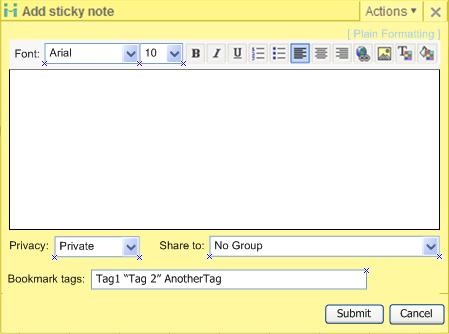
Editing existing note:
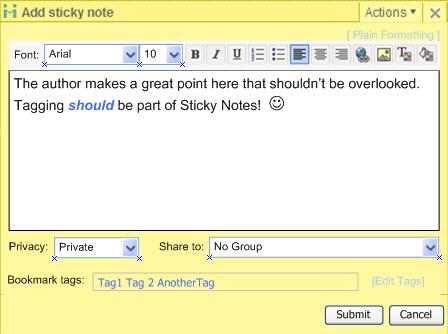
[Discussion] Please assist us fighting spam - 60 views
Text of sticky note in expanded bookmark messed up. - 89 views
-
 The text:
The text:
"What do you think Steve? Could you do a video like this for the BP Toolbar for Outlook?"
Is showing up like:
"What do you think Steve?%%26%nbsp; Could you do a video like this for the BP Toolbar for Outlook?%%26%nbsp;"
when viewed by clicking on the Expand button of a bookmark. This messed up rendering only happens when the note is viewed in an expanded bookmark in a Group. It displays correctly in the My Bookmarks section.
-Jeremy
Dual monitor problems. - 97 views
Local Browser Bookmark Options - 52 views
-
 I love that diigo adds bookmarks to my Windows favorites. It's especially useful because favorites will show up when using Windows Desktop Search (WDS), called Instant Search in Vista, or any other desktop search program.
I love that diigo adds bookmarks to my Windows favorites. It's especially useful because favorites will show up when using Windows Desktop Search (WDS), called Instant Search in Vista, or any other desktop search program.
I have a few requests that would make it possibly work a little better. I'm using IE7 by the way.
1) It would be great to identify the Diigo-Bookmarks base folder. Some users may want to dump their Diigo bookmarks directly into their Favorites folder, or may simply want to change the name of the Diigo-Bookmarks folder.
2) Allow the user to define where QuickD favorites get put. I have a temp folder in Favorites\Links that I use for QuickD type favorites now. Because it's in the Links folder it shows up on the IE7 Links toolbar for quick access. It would be useful if I could get QuickD favs to show up in my Temp folder as well.
3) A way to put only one favorite in the folder structure, regardless of the number of tags, would be great. See next suggestion for ideas.
4) Provide the option to have the Diigo toolbar attempt to delete local bookmarks that have been deleted by the user on the Diigo website. With this option, Diigo could use the current settings to look for a deleted bookmark in the local folder structure. If it's there, delete it. If not (moved by user or something) then do nothing.
Long one without a number because it's long and has multiple parts)
When adding my own bookmarks to Windows I've generally put them in a folder structure and then renamed the title with a [Tags] keyword. For example the search engine "btjunkie" would live in the folder Favorites\Search\Torrents and have the title "btjunkie.com [Tags] bittorent, search engine". This makes it easy to find favorites whether I'm using WDS or simply navigating the Favorites folder structure. It would be great for Diigo to give more control to the user when 'Local "Bookmarks" folder of your browser" is selected.
Right now Diigo adds a bookmark for every tag. This seems like overkill in a folder structure (and creates multiple results when using WDS). Maybe there could be an option to only add the bookmark to a folder for the first tag used for a given bookmark.
I propose seperating the adding of local bookmarks into it's own section of the Options dialog and calling the other section "Add to Other Bookmarking Sites".
With all this long winded feedback, here's a quick mockup of how the Local Bookmark options might look.
http://snipurl.com/LocalBookmarkOpts
And here's how an updated Diigo 'Add Bookmark' dialog might look with notes on how it might act.
http://snipurl.com/DiigoDialog
I've been waiting a long time for a company to come along that I feel might actually be able to accomplish something like this. After seeing so much user feedback go into the product, maybe Diigo is the one!
Thanks,
Jeremy -
 I'm happy to be on board and glad you liked some of the ideas. As the lead of a software development team I fully understand priorities. It's obvious Diigo's primary focus is Social Annotation (with the new Groups and Sticky Note features being huge additions). I just happen to think it's the best bookmarking service on the web as well. :-)
I'm happy to be on board and glad you liked some of the ideas. As the lead of a software development team I fully understand priorities. It's obvious Diigo's primary focus is Social Annotation (with the new Groups and Sticky Note features being huge additions). I just happen to think it's the best bookmarking service on the web as well. :-)
Can't wait to see what you guys come up with next!
1 - 14 of 14
Showing 20▼ items per page
I'm talking about the Smart filters area in the browsers toolbar.