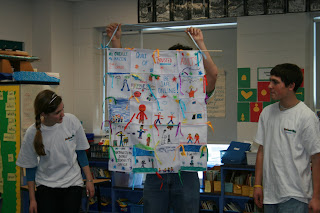Google Apps - 0 views
Welcome to Google Docs - 0 views
Kathy Schrock's Kaffeeklatsch: Google Apps for Education overview - 0 views
-
If I were to set this up again, I might simply create three domains-- one for staff, one for the middle and high school students with email turned on, and one for the younger students with email turned off, but with log-in access to Docs and Sites, to allow collaborative work to take place in a closed environment. You do not need to have email turned on to use these tools.We used the last two digits of YOG-last name-first initial for the student accounts. In addition, so their real name did not show up in the header of mail they sent, when setting up the accounts, I used the YOG-last name for the last name of the student and their first initial for their first name.
Google Earth for Educators - 0 views
Google Earth: Learn - Google Earth Help - 3 views
NetSmartz.org - 1 views
-
No Adults Allowed!
12/2/2009
Working with NetSmartz, the Northwestern District Attorney’s Office has empowered children to teach each other about Internet safety. Director of Community Education and Outreach, Cynthia Boyle, shares about their work and what can happen when adults take a step back.
In Massachusetts, Clicky has taken on some additional duties: working with high school students to teach first and second graders how to be safer online. Members of the 2008-2009 Youth Advisory Board (YAB), which consists of high school students from local schools, decided it was time for them to take an active role in helping teach basic Internet safety to the youngest members of their communities.
In addition to teaching with Clicky, YAB members also provide the first and second graders with some hands-on classroom projects that reinforce the safety messages they learned from Clicky. While in the classrooms, YAB members lead discussions with the first and second graders about who a trusted adult is and create a list of the students’ answers. Then, each student is given a quilt square and asked to draw a picture of their trusted adult.
When the students are finished with their drawings, YAB members tie the squares together creating a Quilt of Trusted Adults. Each class keeps their quilt to hang in their classroom for the rest of the school year. Finally, an awards ceremony is held, where the YAB members give each student a Clicky certificate of completion and an activity book to take home.
Through teaching lessons about Internet safety, the YAB members have those concepts reinforced in their own lives. It is just more one step that our community is taking towards helping every child stay safer online.Some Real NetSmartz Kids
11/25/2009
The students at St. Thomas Aquinas School know what it means to be safer online. Watch them use their NetSmartz in this Internet safety skit.
Have you made your own Internet safety video? Let us know! You could be featured on our blog.
10 Google Forms for the Classroom | ICT in my Classroom - 5 views
Kathy Schrock's Kaffeeklatsch - 1 views
-
The Google Docs Viewer allows you to email a link, place a link on your Web page or blog, or embed a stand-alone viewer to read PowerPoint, PDF, and TIFF image files directly in the browser. Right now, if you put a link to a PowerPoint presentation on a Web page, it has to be downloaded and opened with the PowerPoint software on the user's computers. And PDF and TIFF files will not open in a Web browser, either, and require software on the local computer to read these file formats.


 Cached
Cached