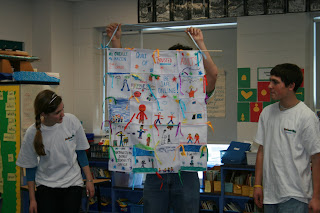NetSmartz.org - 1 views
-
No Adults Allowed!
12/2/2009
Working with NetSmartz, the Northwestern District Attorney’s Office has empowered children to teach each other about Internet safety. Director of Community Education and Outreach, Cynthia Boyle, shares about their work and what can happen when adults take a step back.
In Massachusetts, Clicky has taken on some additional duties: working with high school students to teach first and second graders how to be safer online. Members of the 2008-2009 Youth Advisory Board (YAB), which consists of high school students from local schools, decided it was time for them to take an active role in helping teach basic Internet safety to the youngest members of their communities.
In addition to teaching with Clicky, YAB members also provide the first and second graders with some hands-on classroom projects that reinforce the safety messages they learned from Clicky. While in the classrooms, YAB members lead discussions with the first and second graders about who a trusted adult is and create a list of the students’ answers. Then, each student is given a quilt square and asked to draw a picture of their trusted adult.
When the students are finished with their drawings, YAB members tie the squares together creating a Quilt of Trusted Adults. Each class keeps their quilt to hang in their classroom for the rest of the school year. Finally, an awards ceremony is held, where the YAB members give each student a Clicky certificate of completion and an activity book to take home.
Through teaching lessons about Internet safety, the YAB members have those concepts reinforced in their own lives. It is just more one step that our community is taking towards helping every child stay safer online.Some Real NetSmartz Kids
11/25/2009
The students at St. Thomas Aquinas School know what it means to be safer online. Watch them use their NetSmartz in this Internet safety skit.
Have you made your own Internet safety video? Let us know! You could be featured on our blog.
Parents 'must let children choose what they read' | Life and style | The Observer - 0 views
-
 Interesting article about a theory that children are reading less due to helicopter-parent book choosing practices. I would like to see the research they did/used to base their theory on. I have certainly noticed that many of our students seem to to a better job of choosing books for pleasure reading when left to their own devices. I sometimes counsel parents to let children make their own choices when choosing pleasure reading, as classroom assignments are not negotiable. I believe students learn more about themselves as readers when allowed to fumble a bit in their choices - with guidance, of course.
Interesting article about a theory that children are reading less due to helicopter-parent book choosing practices. I would like to see the research they did/used to base their theory on. I have certainly noticed that many of our students seem to to a better job of choosing books for pleasure reading when left to their own devices. I sometimes counsel parents to let children make their own choices when choosing pleasure reading, as classroom assignments are not negotiable. I believe students learn more about themselves as readers when allowed to fumble a bit in their choices - with guidance, of course.
Welcome to Shelfari! Read, Share, Explore! - Shelfari - 0 views
-
 Online book manager virtual bookshelf account for teachers (student must be 13) Teacher can create a classroom account. Give a class login. There can be 20 logins on one account at the same time. At the end of the year add books to read for the summer. Put it as a page as a classroom blog students can write a review but doesn't have their names.
Online book manager virtual bookshelf account for teachers (student must be 13) Teacher can create a classroom account. Give a class login. There can be 20 logins on one account at the same time. At the end of the year add books to read for the summer. Put it as a page as a classroom blog students can write a review but doesn't have their names.
ISTE Reading Menu Example - Fullscreen - 0 views
Global Book Club « Tech:-)Happy - 0 views
-
What do you get when you connect elementary students from New York and Singapore with the single focus of books? You get the Global Book Club (GBC), a Shelfari group organized by George Haines. GBC currently stands at 76 members of students and teachers from different classes from the Diocese of Rockville Centre and Singapore American School. Each week students login to their Shelfari group and have discussions about a variety of books which are self-selected by the students. The discussions are started by the students about books they’ve recently read, and if other students have read the same book, they chime in to the thread with their two cents worth. Here are some examples: Students love adding books to their shelves and sharing what they thought of each book. Knowing that they have a real, genuine audience truly motivates them to write more detailed reviews and improve their spelling, grammar and word choice. Being that this project also emphasizes discussions, we encourage the students to ask questions and keep the conversations going. Students also discovered some new books they probably wouldn’t have ever found, after reading some reviews written by other students. This entry was posted on Tuesday, April 6th, 2010 at 9:21 am and is filed under collaboration. You can follow any responses to this entry through the RSS 2.0 feed. You can leave a response, or trackback from your own site.
NCTE Inbox Blog: Ten Things You'll Want To Read This Summer - 0 views
The Times and the Common Core Standards: Reading Strategies for 'Informational Text' - ... - 0 views
TeachersFirst Resource Listings - 0 views
-
 The goal of Signed Stories is to increase the literacy of deaf children; however, it is a great resource for all children. After choosing a story, you will see the text, hear the story and see it in sign language. Almost 100 titles are available and can be searched by topic or by browsing all titles. Some stories offer more options than others. Many stories have pause and rewind buttons, so you can replay to see signs again. 10902 In the Classroom: Use stories on the interactive whiteboard or projector to teach story elements - pause as the story is read to allow students to retell details to the stopping point then make predictions of what will happen next. Help students understand disabilities and adaptations to disabilities through watching the stories being told in sign language. This is also a great resource for students with deaf/hearing impaired parents or students/teachers trying to learn or practice sign language. In sign language classes, consider creating your own signed story videos for children's books and share them on a tool such as TeacherTube [ http://www.teachersfirst.com/single.cfm?id=9419 ]reviewed here.
The goal of Signed Stories is to increase the literacy of deaf children; however, it is a great resource for all children. After choosing a story, you will see the text, hear the story and see it in sign language. Almost 100 titles are available and can be searched by topic or by browsing all titles. Some stories offer more options than others. Many stories have pause and rewind buttons, so you can replay to see signs again. 10902 In the Classroom: Use stories on the interactive whiteboard or projector to teach story elements - pause as the story is read to allow students to retell details to the stopping point then make predictions of what will happen next. Help students understand disabilities and adaptations to disabilities through watching the stories being told in sign language. This is also a great resource for students with deaf/hearing impaired parents or students/teachers trying to learn or practice sign language. In sign language classes, consider creating your own signed story videos for children's books and share them on a tool such as TeacherTube [ http://www.teachersfirst.com/single.cfm?id=9419 ]reviewed here.
Learn to Read with phonics - 0 views
Reading Menu Week of 5/12/2010 - 0 views
http://search.overdrive.com/default.asp - 2 views
Kathy Schrock's Kaffeeklatsch - 1 views
-
The Google Docs Viewer allows you to email a link, place a link on your Web page or blog, or embed a stand-alone viewer to read PowerPoint, PDF, and TIFF image files directly in the browser. Right now, if you put a link to a PowerPoint presentation on a Web page, it has to be downloaded and opened with the PowerPoint software on the user's computers. And PDF and TIFF files will not open in a Web browser, either, and require software on the local computer to read these file formats.


 Cached
Cached